How to Download IPTV Smarters on Firestick
If you’re looking for an easy and powerful way to stream live TV, movies, and series, IPTV Smarters is one of the best apps to use. It’s user-friendly, free, and compatible with Amazon Firestick. This article will guide you step-by-step on how to download IPTV Smarters on Firestick and get it up and running in no time.
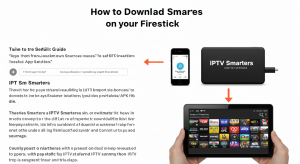
What is IPTV Smarters?
IPTV Smarters is a video streaming app that allows users to access IPTV content provided by their IPTV service providers. It supports live TV, VOD (Video on Demand), series, and catch-up TV, giving users a complete home entertainment experience.
It’s important to note that IPTV Smarters does not offer any content of its own. You must subscribe to a valid IPTV service to access content through the app.
Why Choose IPTV Smarters for Firestick?
Firestick is one of the most popular streaming devices, and IPTV Smarters is the perfect match for it. Here’s why:
- Easy to install
- Clean and intuitive interface
- Supports EPG and subtitles
- Multi-screen support
- Compatible with various media formats
Step-by-Step Guide: How to Download IPTV Smarters on Firestick
Step 1: Prepare Firestick for Third-Party Installation
Since IPTV Smarters is not available on the Amazon App Store, you’ll need to enable installation from unknown sources.
From the Firestick home screen, go to Settings.
- Click on My Fire TV.
- Choose Developer Options.
- Enable Apps from Unknown Sources.
Warning: Only download apps from trusted sources to avoid malware or privacy issues.
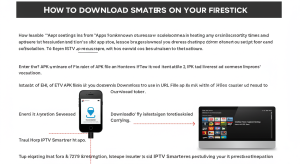
Install the Downloader App
You need the Downloader app to install IPTV Smarters.
- Go to Search on the Firestick home screen.
- Type Downloader.
- Select the app from the results and click Download.
- Once installed, open the app.
Use Downloader to Get IPTV Smarters
- Launch the Downloader app.
- Click
- IPTV Smarter
- Wait for the app to download.
Install IPTV Smarters
- Once the download is complete, an installation window will appear.
- Click Install.
- After installation, click Done or Open to launch the app.
Set Up IPTV Smarters
- Open the IPTV Smarters app.
- Agree to the Terms and Conditions.
- Choose Login with Xtream Codes API or Load Your Playlist or File/URL.
- Enter your IPTV service credentials provided by your IPTV provider.
- Once logged in, you can enjoy live channels, movies, and series.
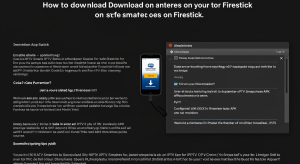
Pro Tips for Best Experience
- Use a VPN: IPTV services can sometimes be region-restricted. A VPN helps keep your streaming private and secure.
- Keep the app updated: Visit the official site or re-install using Downloader for the latest version.
- Use a mouse toggle: Some Firestick remote features may not work perfectly; a mouse toggle app can help you navigate more easily.
Troubleshooting Common Issues
- App Not Installing: Ensure “Apps from Unknown Sources” is enabled.
- Login Fails: Double-check your IPTV credentials.
- Buffering or Lag: Try a VPN or switch to a faster internet connection.
- App Crashes: Clear app cache or reinstall the app.
How to Download IPTV Smarters on Firestick Installing IPTV Smarters on Firestick is a fast and effective way to access all your IPTV content. It’s a flexible solution packed with features that enhance your streaming experience. Whether you’re into sports, movies, or international TV, IPTV Smarters makes it easy and accessible.
So don’t wait! Follow the 5 simple steps above and download IPTV Smarters on Firestick today for seamless, high-quality streaming.

